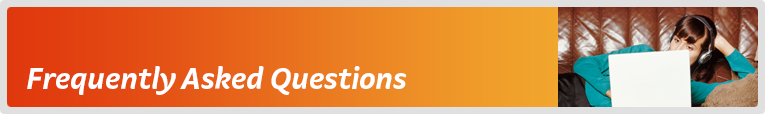- What is Annex M?
- What are the benefits of using Annex M?
- What are the requirements for using Annex M?
- What does it cost to use Annex M?
- What ADSL2+ modems/routers support Annex M mode?
- How do I turn Annex M on and off for my Internode ADSL2+ service?
- What upload sync speed can I expect from Annex M?
- What constraints can limit my Annex M upload speed?
- What impact does Annex M have on download sync speeds?
- How do I request technical support or submit feedback?
- How did Annex M become available?
What is Annex M?
Annex M is an ADSL2+ standard that increases your upstream data rate beyond the limits of standard ADSL2+.
Most Australian ADSL2+ uses the Annex A standard, with a theoretical upstream data rate of 1.4 Mbps. Annex M increases the maximum data rate—up to 3 Mbps. Internode have recorded real-world speeds of up to 2.5 Mbps, but typical upstream speeds are around 1.6 to 2.2 Mbps.
Any increase in upstream speeds will result in a matching decrease in downstream speed—usually at a 1:1 ratio. Just like standard ADSL, your speeds also depend on the quality of your wiring, and the length and condition of your phone line.
Internode introduced Annex M services in Australia in November 2006.
Annex M is available nationally in most areas serviced by Internode ADSL2+ infrastructure:
- Easy Broadband
- Easy Broadband Biz
- Easy Naked
- Older NakedExtreme or Extreme ADSL2+ services on a SOHO or Business plan (no longer available)
What are the benefits of using Annex M?
Your upstream data speeds determine how much time it takes for everyday tasks like sending email or sharing photos. As we share more of our lives (and photos!) with friends and family on the Internet, we place higher demands on our upstream speeds.
Higher upstream speeds are also good for businesses—allowing you to send files to clients or other offices faster. Better upload speeds also improve videoconferencing quality and help staff working from home.
Annex M allows dramatic increases in upstream data speeds. Real world speeds are usually around 1.6 to 2.2 Mbps—sometimes even twice as fast as standard ADSL2+!
What are the requirements for using Annex M?
The following are required to use Internode Annex M:
- An Internode ADSL2+ connection connected to an Internode DSLAM (which supports Annex M), such as:
- Easy Broadband
- Easy Naked or
- Older NakedExtreme or Extreme ADSL2+ services on a SOHO or Business plan (no longer available)
- An Annex M compatible modem/router (you will need to enable Annex M mode).
- Select an Annex M profile in the Internode ADSL2+ port profile changer.
What does it cost to use Annex M?
Internode offers ADSL2+ Annex M at no extra cost.
What ADSL2+ modems/routers support Annex M mode?
All routers sold by Internode support the full range of ADSL protocols—including Annex M.
How do I turn Annex M on and off for my Internode ADSL2+ service?
Providing that you meet the requirements you can enable Annex M online through My Internode:
- Log in to My Internode using your Internode username and password.
(Lost your password? Click here!) - Select Internode ADSL2+ Profiles under My Services in the menu.
- On the profile selection screen, select one of the available ADSL2+ Annex M profiles:
- ADSL2+ Annex M Low Latency
- ADSL2+ Annex M Very High Reliability
- ADSL2+ Annex M Standard
- ADSL2+ Annex M High Speed
- ADSL2+ Annex M Very High Speed
- Once you have selected your profile, click Next >>>
- Confirm your profile choice by clicking Proceed >>>
- Configure your ADSL2+ modem to allow an Annex M connection if it is not already set to do so. (For instance, on a Billion 7404 this is in the modem's web status screen, under ADSL.)
- Wait 10–15 minutes for the profile changer to change your profile.
- Reset your ADSL modem and you should connect in ADSL2+ Annex M mode.
To turn Annex M off, simply return to the Internode ADSL2+ Profiles tool and select a standard line profile, then configure your ADSL2+ modem to use an Annex A connection.
IMPORTANT: If your modem does not achieve Annex M sync, it may negotiate an Annex A connection or fail to connect at all.
If you are unable to connect after enabling Annex M:
- Return your modem configuration to Annex M, and/or
- Return your Internode ADSL2+ Profile to a standard profile.
If you are unable to change profile (via an alternate connection), contact our support team.
What upload sync speed can I expect from Annex M?
Real-world observations show customers often achieve upstream speeds between 1.3 Mbps to 2.5 Mbps.
Customers with short or high quality lines may exceed 2.5 Mbps. Customers on very long lines may find little to no improvement over Annex A.
What constraints can limit my Annex M upload speed?
The same factors which limit ADSL2+ speeds also apply to Annex M, such as line length, attenuation, and wiring quality.
Annex M is also affected by "crosstalk"—network interference caused by Annex M and Annex A services running in adjacent copper pairs within network cables.
Internode must assess your line attenuation according to the Network Deployment Rules. Based on that attenuation, we select the range of permitted Annex M connection modes.
The Network Deployment Rules may mean your achieved upstream speed may be slower than your expect. These rules are not modifiable—they are the basis on which it is legal to deploy Annex M in Australia.
What impact does Annex M have on download sync speeds?
Because ADSL2+ is not symmetrical, each megabit you gain upstream has a larger proportional impact on your downstream speeds.
The theoretical trade-off is about 1:1. Any increase in upstream speed will result in a matching decrease in downstream speed.
That said, there are reasons why the trade-off may be worse than 1:1. You may see a greater drop in downstream sync speed than you gain in upstream speed.
In practice, we also observed some improvements in both downstream and upstream speeds in Annex M mode—which is theoretically impossible! This is likely due to firmware improvements compared to existing Annex A firmware. In a nutshell, if speeds rise in both directions, don't be concerned—be happy!
How do I request technical support or submit feedback?
Please submit requests for support to our Support team.
How did Annex M become available?
In 2005, Internode worked with the Australian Communications Industry Forum (ACIF) to drive the standardisation of the Annex M access method. Through extensive administration and technical work—in conjunction with consultants and the ACIF—changes to the Network Deployment Rules were developed, tested, ratified, and registered—allowing Annex M to be used in Australia.
Full legal Registration of the appropriate Network Deployment Rules occurred on 16 November 2006.