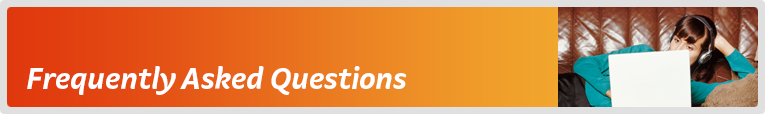NodeLine Feature Codes
Many features are turned on by default, and you simply pay a small charge if you use them. Others have a monthly charge - these are selected at online signup, and can be changed by contacting our Billing Team. See the NodeLine Call Rates page for feature costs.
- Overview of Feature Codes
- Call Return
- Outgoing Caller ID
- Call Back
- Three Way Chat
- Call Waiting
- Call Forward Immediate
- Call Forward Busy
- Call Forward No Answer
- VoiceMail
- Incoming Caller ID (CLI Presentation)
Overview of Feature Codes
| Feature Access Code | Extra Feature |
|---|---|
| *10# | Call Return |
| 1831 | Outgoing Caller ID Block (per call) |
| 1832 | Outgoing Caller ID Display (per call) |
| *37# | Call Back: Activate |
| #37# | Call Back: Deactivate |
| *43# | Call Waiting: Activate |
| #43# | Call Waiting: Deactivate |
| *21 {number} # | Call Forward Immediate: Activate |
| #21# | Call Forward Immediate: Deactivate |
| *24 {number} # | Call Forward Busy: Activate |
| #24# | Call Forward Busy: Deactivate |
| *61 {number} # | Call Forward No Answer: Activate |
| #61# | Call Forward No Answer: Deactivate |
| 1800 135 102 or 125 101 (from your NodeLine) |
VoiceMail |
Call Return
Call Return retrieves the number of your last unanswered call (as long as the caller has not blocked their number), and returns the call straight away.
To use Call Return:
- Lift the handset for dial-tone, and press *10#.
Outgoing Caller ID (CLI Sending)
Outgoing Caller ID presents your telephone number to the person you are calling. It is selected automatically when you sign up for NodeLine, and doesn't cost anything.
NOTE: Unlisted numbers always have Outgoing Caller ID turned off.
Each of these methods works per-call only. If you require a private number, please contact our Billing Team.
To hide your number (disable Outbound Caller ID):
- Dial 1831 followed by the number you wish to call.
To show your number (enable Outbound Caller ID):
- Dial 1832 followed by the number you wish to call.
Call Back
Call Back monitors a phone number for you and completes your call when the number becomes free. The busy destination will be monitored for 45 minutes, and up to five Call Backs can be arranged at any one time.
Setting up a Call Back:
- When you call a number and obtain a busy tone, press Recall.
- Dial *37#.
- Call back will complete your call when it detects the number is no longer busy.
Cancelling an existing Call Back:
- Lift the handset for dial-tone, and press #37#.
Three Way Chat
Three Way Chat allows you to add another person to your call, and have a three way conversation. While you are in a Three Way Chat, your Call Waiting will not work; however (if set), Call Forward Immediate or Call Forward Busy will still work.
Join up a Three Way Chat:
- While on a call, place it on hold and make a new call.
- Press Recall and wait for dial-tone.
- Dial the new phone number and wait for an answer.
- Press Recall again, and wait for dial-tone.
- Press 3 to join up a three way chat.
To Switch between two calls:
- Press Recall and wait for dial-tone.
- Press 2 to switch to the other call. (This places one party on hold)
To end one call and return to the other:
- Press Recall and wait for dial-tone.
- Press 1 to end the call
Call Waiting
No need to miss an important call just because you're on the phone. The Call Waiting tone (two beeps every five seconds) lets you know that there's another call waiting to be answered.
Enable Call Waiting:
- Lift the handset for dial-tone, and press *43#.
Disable Call Waiting:
- Lift the handset for dial-tone, and press #43#.
Check if Call Waiting is enabled:
- Lift the handset for dial-tone, and press *#43#.
Answer an incoming call when already on a call:
(Or to switch between two calls)
- Press Recall and wait for dial-tone.
- Press 2 to switch to the other call.
To end one call and return to the other:
- Press Recall and wait for dial-tone.
- Press 1 to end the call
To reject an incoming call when already on a call:
- Press Recall and wait for dial-tone.
- Press 0 to reject the incoming call.
Call Forward Immediate
Call Forward Immediate forwards all incoming calls to another number.
Enable Call Forward Immediate:
- Lift the handset for dial-tone, and press *21.
- Enter the phone number you want calls forwarded to followed by #.
Disable Call Forward Immediate:
- Lift the handset for dial-tone, and press #21#.
Check if Call Forward Immediate is enabled:
- Lift the handset for dial-tone, and press *#21#.
Call Forward Busy
Call Forward Busy forwards all incoming calls to another number if your phone is busy.
Enable Call Forward Busy:
- Lift the handset for dial-tone, and press *24.
- Enter the phone number you want calls forwarded to followed by #.
Disable Call Forward Busy:
- Lift the handset for dial-tone, and press #24#.
Check if Call Forward Busy is enabled:
- Lift the handset for dial-tone, and press *#24#.
Call Forward No Answer
Call Forward No Answer forwards all incoming calls to another number if your phone is not answered. The default time before forwarding is 20 seconds (around 7 rings), but you can set it to anywhere between 5 and 60 seconds.
Enable Call Forward No Answer (with default 20 second timer):
- Lift the handset for dial-tone, and press *61.
- Enter the phone number you want calls forwarded to followed by #.
Enable Call Forward No Answer (with custom timer):
- Lift the handset for dial-tone, and press *61.
- Enter the phone number you want calls forwarded to followed by *.
- Enter the time delay in seconds (e.g. 5 for a 5 second delay) followed by #.
Disable Call Forward No Answer:
- Lift the handset for dial-tone, and press #61#.
Check if Call Forward No Answer is enabled:
- Lift the handset for dial-tone, and press *#61#.
VoiceMail
VoiceMail is a virtual answering machine. This feature costs $6 per month, and there are no deposit or retrieval charges.
NOTE: To request VoiceMail (or to turn it off if you no longer require it), please contact our Billing Team.
NOTE: If this is the first time you have used VoiceMail, your temporary PIN is the last six digits of your phone number. You'll be prompted to change this the first time you use it.
To access VoiceMail from your NodeLine:
- Lift the handset for dial-tone, and dial 125 101.
- Enter your PIN when prompted, followed by #.
- Follow VoiceMail's interactive menu to listen to or delete messages.
To access VoiceMail from another phone service:
- Lift the handset for dial-tone, and press 1800 135 102.
- Enter your phone number, including the area code, followed by #.
- Enter your PIN when prompted, followed by #.
- Follow VoiceMail's interactive menu to listen to or delete messages.
NOTE: International Access to VoiceMail
If you need to access your voice mail while overseas, simply dial: +61 418 707 102. You will be prompted to enter your phone number and PIN as per accessing VoiceMail from another phone service.
You can also use VoiceMail's interactive menus to change your PIN, change your greeting, set the answer delay, or call back people who have left messages. The answer delay can be set anywhere between 5 and 60 seconds, with a default of 20 seconds.
When you have messages waiting, you should hear a stutter tone instead of a normal dial-tone. Some telephone handsets have a message wait indicator lamp.
Messages are stored for 14 days, then deleted - even if you haven't listened to them. If you have listened to your messages, they can be saved for 7 days. A maximum limit of 60 messages, or up to 5 minutes each, applies.
Incoming Caller ID (CLI Presentation)
Incoming Caller ID (CLI Presentation) allows you to identify who is calling you by displaying the caller's phone number (unless the number is blocked).
NOTE: Incoming Caller ID costs $6 per month, and requires a suitable telephone handset with a display. To turn Incoming Caller ID on or off, contact our Billing Team.