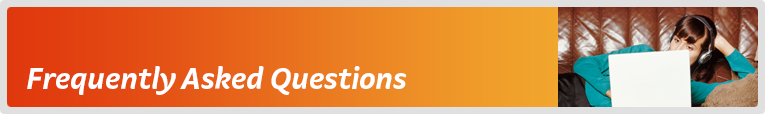Mobile Voice Activate SIM Card
Please note: Your mobile handset must not be locked to a specific provider. We cannot unlock handsets.
- Wait for your SIM card to arrive before you attempt to activate.
- Log in to My Internode.
- Select Get Started.
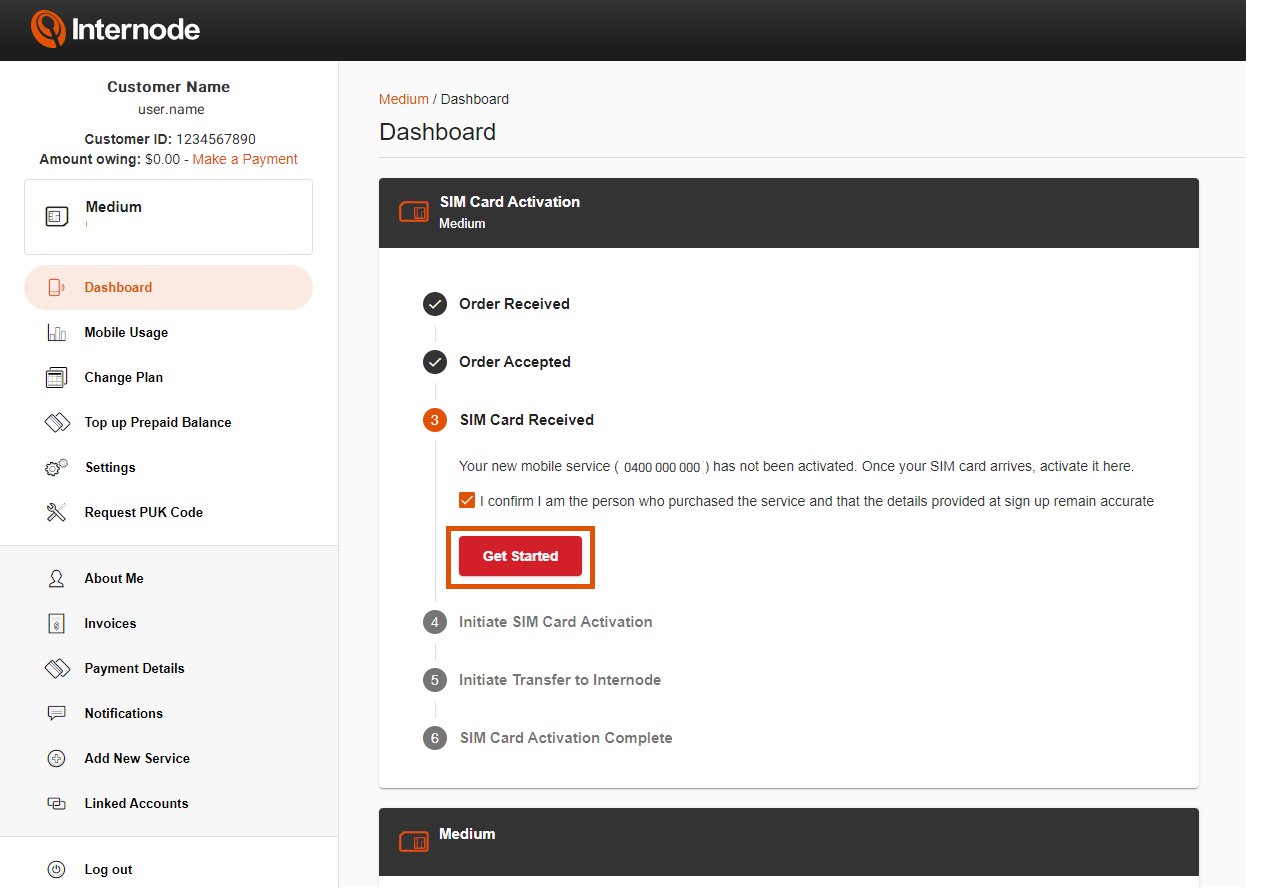
-
New mobile numbers and replacement SIMs typically activate within a few hours, but please allow up to 48 hours for SIM activation.
- If you’re porting your mobile number to Internode from another provider, make sure your current mobile service is active and ready to receive an SMS. Tick the checkboxes and hit Activate SIM Card.
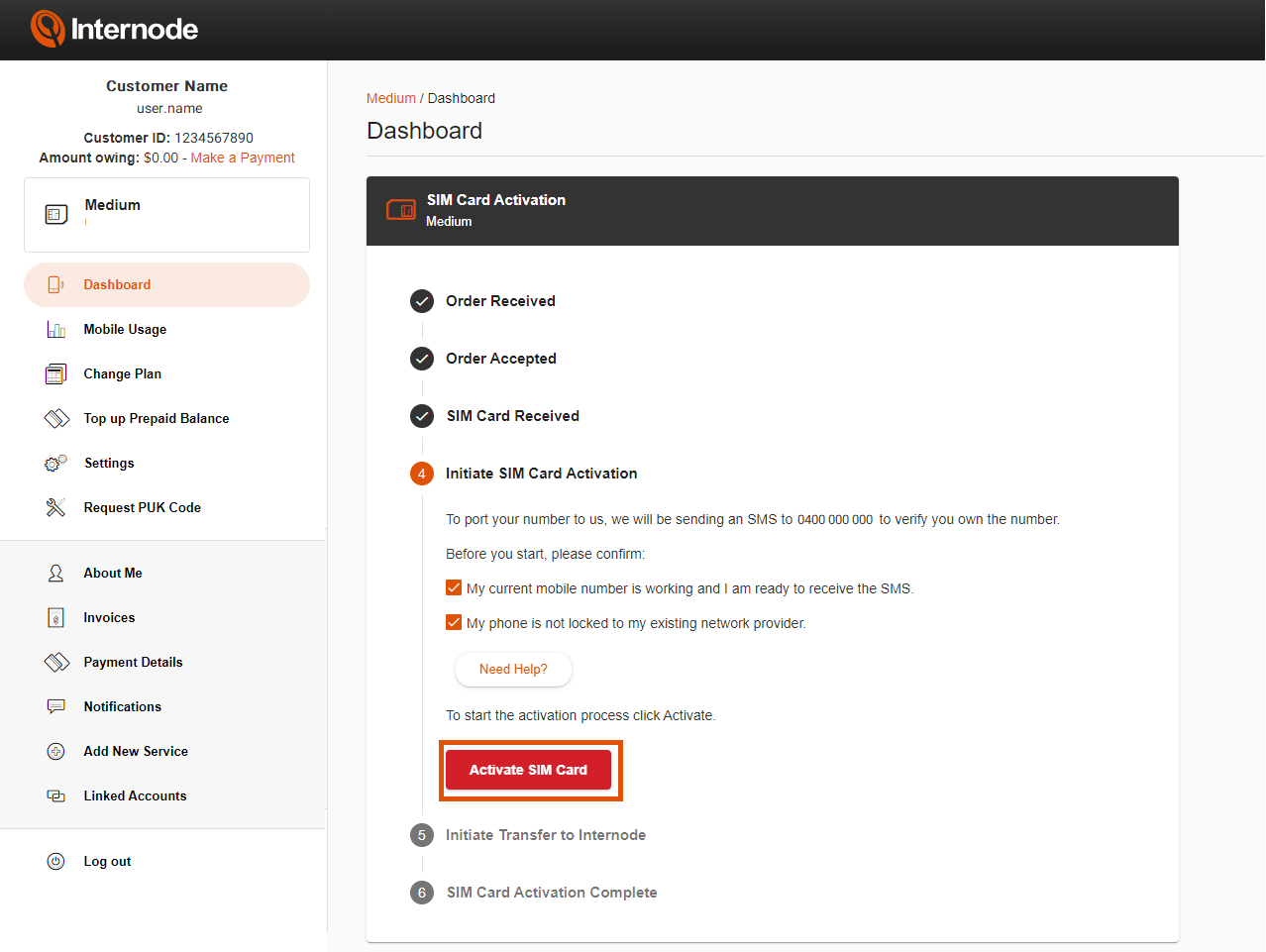
- A porting authorisation SMS will be sent to your mobile number such as the example below.
Example:
"Use XXXXXX as your verification code to transfer this mobile number to Internode. Please do not reply to this SMS"
- Enter the code and click Verify code. This will start the porting process which can take several business days and will occur only during these hours:
Monday to Friday: 8am to 6pm AEST
Saturday: 10am to 6pm AEST
- Keep using your old SIM card until it stops working, then that's your cue to switch to your new Internode SIM card.
If you have any issues, please call us on 1300 788 233 or contact us online.