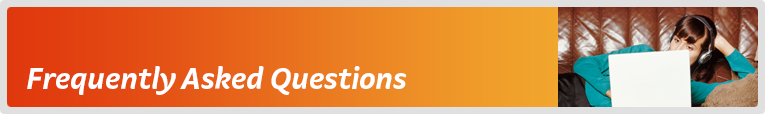In case you need them, here are all the generic handset settings for Internode's NodeMobile service.
APN for NodeMobileServices
Most smartphones will automatically preloadyour APN(Access Point Name)based on the network codeallocated to the SIM.
While most devices never need to have these settings entered manually, if you can'tget onlineon the Vodafone network, please check your device's user manual, setup guide or the manufacturer's website for support information on accessing the mobile broadband settings.
APN settings
| Name: | VF WEB |
|---|---|
| APN: | live.vodafone.com |
| APN Type: | default |
| MCC: | 505 |
| MNC: | 3 |
Note:Some devices require you to select a carrier from a list, and you may not see iiNet amongst the providers listed. Simply choose our wholesaler:Vodafone.
MMS settings
| Name: | Vodafone AU-MMS |
|---|---|
| APN: | hos |
| APN type: | mms |
| MMSC: | http://pxt.vodafone.net.au/pxtsend |
| MMS proxy: | 10.202.2.60 |
| MMS port: | 8080 |
| MNC: | 505 |
| MNC: | 3 |