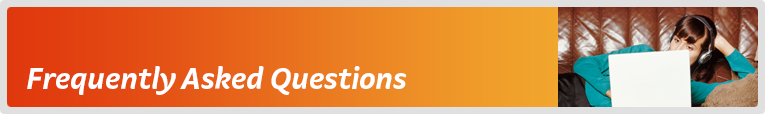Troubleshooting NodeMobile for No Coverage
- Internode Mobile operates on the Vodafone network. Check for any network maintenance or upgrade in your area on the Vodafone website.
- Make sure you are inside the network coverage area.
- Certain locations may prevent a mobile signal, such as basements, underground tunnels, or large shopping centres. Attempt to make a call while outside and/or above ground level.
- Ensure your mobile handset has power. Depleted batteries may require charging.
- If you suspect your handset is faulty due to age and/or wear and tear, we recommend obtaining another handset for troubleshooting.
- If your handset displays an error message like "No Network", "No Service" or "Select Network", you may need tomanually select your carrier.
- For iPhone, go to Settings > Carrier and turn off the Automatic slider switch, and then wait while your iPhone searches for all available mobile networks in the area. Select Vodafone AUas your network carrier. Exit the menu to finish.
- Android, go to Settings > More networks (may show as More Settings) > Mobile Networks and tap Network operators and then wait while your handset searches for all available mobile networks in the area. Select Vodafone AU as your network carrier. Exit the menu to finish.
- Attempt to make a call.
- Power cycle your mobile handset by turning it off for two minutes and then turning it on again.
- Wait for the handset to reboot, and then check your signal strength.
- Attempt to make a call.
- Call us on 1300 788 233 for further assistance.
*If you have no access to a working phone service, please contact us using our online form.
Appendix - "Line 2" Error message
This is a feature like call waiting that is used by some international networks but does not function in Australia and will prevent outbound calls.
To disable Line 2, hold down the hash/pound key (#) on your handset until a message like “Change Phone Line” comes up on the screen, and then select OK. If this doesn’t work, you may need to check your handset’s user manual for alternate instructions.