Troubleshooting TurboFibre FTTB for No Connection
Troubleshooting TurboFibre FTTB for No Connection
- Visit our Network Status page to see if any known issues in your area are affecting your connection.
- Locate your modem and ensure that it's connected correctly. Setup guides are available here - note that some FTTB connections may not require a Network Termination Unit (NTU).
- Check that all cables are in good condition and plugged in securely, without any kinks.
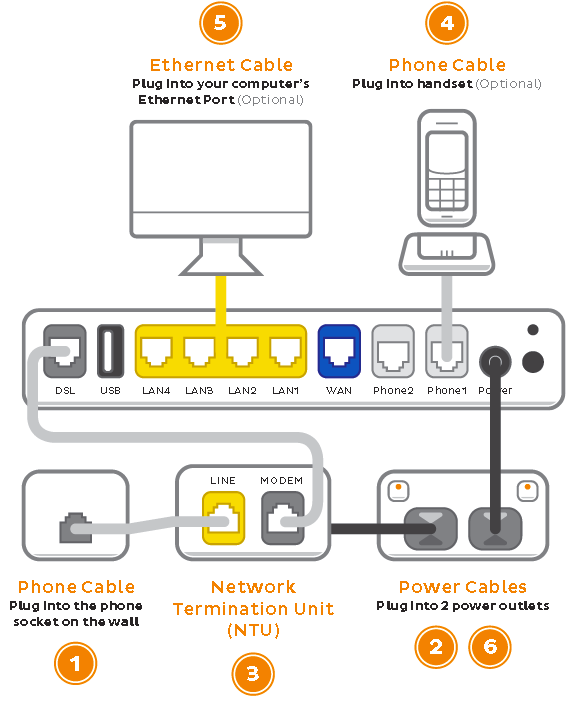
- Turn off the electrical outlet for your modem and leave it off for at least 10 seconds.
- Turn the outlet back on and wait for the modem lights to settle.
- If you have a Network Termination Device (NTU) and you notice a red DIAG light after restarting, please call us on 1300 788 233 for assistance.
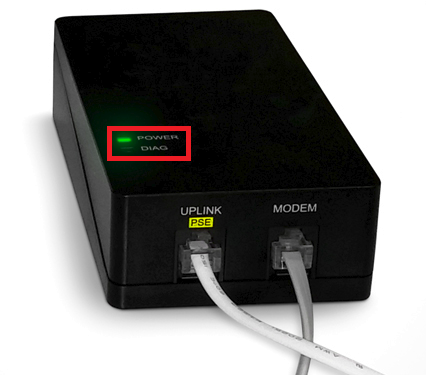
- Attempt to view a website.
- Attempt to view a website on other devices connected to your modem via WiFi or Ethernet cable
- If your device is connected via WiFi, stand next to your modem to rule out any WiFi signal issues.
- Attempt to view a website on a device connected to your modem via Ethernet cable, not WiFi. If Ethernet works but WiFi doesn't, confirm that the WiFi lights on your modem are on.
Note: Pressing a modem’s WiFi button will turn WiFi on/off. WiFi may have been turned off accidentally. - If you lose your WiFi connection in certain parts of your home, see our guide on improving WiFi signals.
- Call us on 1300 788 233 for further assistance.

