Transferring to NBN Fixed-Wireless
- How do I transfer my ADSL to NBN Fixed-Wireless?
- Can I transfer an existing NBN Fixed-Wireless service to Internode?
- How will upgrading to NBN Fixed-Wireless affect my existing services?
- Will there be any downtime while I switch from ADSL to NBN Fixed-Wireless?
- How long does it take to get connected to NBN Fixed-Wireless?
- What do I need to do before the installation appointment?
- Will I need to be at home on installation day?
- What happens on installation day?
- What needs to be installed in my home?
- Can I still get connected to NBN Fixed-Wireless if I'm renting?
How do I transfer my ADSL to NBN Fixed-Wireless?
First, check our Coverage page to see if NBN Fixed-Wireless is available in your area. If it is, simply sign up online, or call us on 1300 NBN NOW (1300 626 669).
Can I transfer an existing NBN Fixed-Wireless service to Internode?
Yes, however there is currently no seamless way to switch NBN Fixed-Wireless providers. To avoid service disruption, we'll connect a second NBN Fixed-Wireless service to an alternate UNI-D port on your Network Termination Device.
Once the new service is connected, you'll need to cancel your previous service. Your previous provider may charge contract break fees and/or service disconnection fees, under their contract with you. Internode is not responsible for—and has no control over—those fees.
How will upgrading to NBN Fixed-Wireless affect my existing services?
Your current services won't be affected by moving to an NBN Fixed-Wireless service. You'll be able to keep using your standard landline phone service—and even ADSL if you like—indefinitely.
Will there be any downtime while I switch from ADSL to NBN Fixed-Wireless?
Because ADSL and NBN Fixed-Wireless use different technologies, there should be no downtime while you switch. To avoid disruption, we can keep your ADSL connected right up until your NBN Fixed-Wireless service is installed and working. Or if you prefer, you can phone us when you'd like your ADSL disconnected.
How long does it take to get connected to NBN Fixed-Wireless?
Installation time-frames vary, depending on demand in your area and the availability of NBN Co installers. If your NBN Fixed-Wireless hardware is already installed, connection usually takes between 1–2 working days. If your NBN Fixed-Wireless hardware still needs to be installed, connection can take between 5–20 business days.
What do I need to do before the installation appointment?
Have a think about where you want the NBN Fixed-Wireless connection box and power supply to be installed. We recommend:
- Near your current modem/router (if you have one).
- Near your existing phone or network cabling.
- Within 1.5 metres of an accessible power point.
- In a cool, dry, and ventilated area.
- Away from busy areas where it may get knocked or damaged.
Will I need to be at home on installation day?
Yes. You or an authorised representative (aged 18 or older) will need to be present for the length of the installation. An NBN installer is required to attend your premises and there is considerable work involved in installing the antenna on the roof and making sure it aligns correctly.
What happens on installation day?
Check the technician's ID when they arrive, to make sure they're a contracted NBN technician.
 |
| Figure 1: Example NBN technician ID |
The technician will ask where you want your equipment installed. They'll also discuss whether the requested work can be performed without charge. Installation might not be possible in some locations due to safety or other considerations (such as the need for extra wiring).
Some minor clearing of vegetation may be needed to make sure your antenna has a clear line of sight to the NBN wireless tower. An outdoor antenna and cable will be installed, which will connect to a wall outlet inside your premises. A short cable will connect from the wall outlet to your NBN Fixed-Wireless connection box (Network Termination Device).
You may need to move furniture so the technician can access the installation site. Some drilling through walls may be required, as well as holes to mount equipment. Be prepared for some drilling noise and dust—again, the NBN technician will clean up afterwards.
More time may be needed if you ask the NBN technician to perform a non-standard installation.
What needs to be installed in my home?
The installer will mount an outdoor antenna on your roof and make sure there's a line of sight between it and your local NBN wireless tower. Once everything is aligned correctly, the installer will run a cable from the antenna to a wall outlet inside your premises. From there, it will connect to the Network Termination Device, which looks similar to a broadband modem.
You'll be given the opportunity to decide where you would like this equipment installed. Your NBN installation needs to be near a dedicated power point, in a cool, dry, ventilated area. This should preferably be near your existing phone or network cabling.
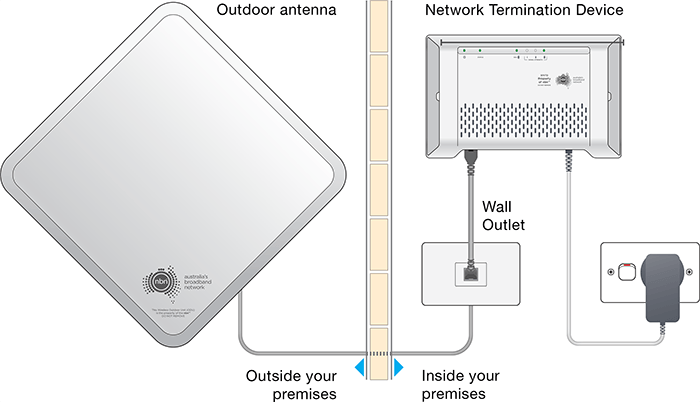 |
| Figure 2: A typical NBN Fixed-Wireless installation |
It's now possible to run most services over WiFi, so it's up to you if you want further cabling installed. The NBN installer cannot undertake any internal wiring beyond the Network Termination Device. If you need internal cabling, contact a registered cable installer.
Can I still get connected to NBN Fixed-Wireless if I'm renting?
Yes, but we need the property owner's permission to install NBN Fixed-Wireless equipment. You will need to speak to your property manager or landlord. When it's time to get connected, we'll need the owner's permission in writing, signed and dated.

