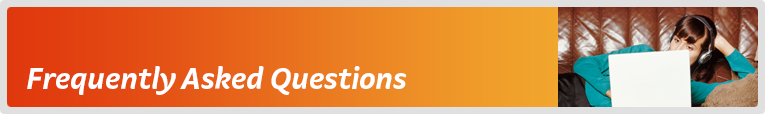- How much does NodePhone Voice Mail cost?
- How do I use the Voice Mail feature of NodePhone2?
- Voice Portal Menu
- How do I turn Voice Mail on/off, or change the number of rings?
- What happens when Voice Mail is turned off?
- What effect does Call Forward All have?
- What happens when your NodePhone line is busy?
- What happens when an inbound NodePhone call isn't answered?
- How does Do Not Disturb interact with Voice Mail?
- What happens when your NodePhone service isn't registered?
- Numbers on my Keypad are not registering with the Voice Mail system
- Can Voice Mail provide a personalised Answering Service?
How much does NodePhone Voice Mail cost?
A Voice Mail service is included with every NodePhone2 service - there is no additional charge for establishment or rental of Voice Mail.
There are also no additional voice mail usage charges.
How do I use the Voice Mail feature of NodePhone2?
The Voice Portal and Voice Mail systems can be accessed by dialling 111 on your NodePhone2 service (assuming that you are using the correct equipment dial plan configuration, see the NodePhone support section for more information).
NOTE: if you are using a Billion 6404VGP, 7402VGP, or 7404VGP-M router, see our NodePhone Configuration guide to ensure DTMF is enabled.
You can also access your NodePhone2 Voice Mail from any other telephone service by simply dialling your NodePhone2 number and pressing the * (star) key.
The menu structure for the Voice Portal & Voice Mail system has two menu options that are available on almost all menus in the system:
* - Return to the Previous Menu (if possible)
# - Repeat the options available on the current menu
Voice Portal Menu
The top level menu is the Voice Portal Menu - from here you can choose from:
1 -> Access your Voice Mailbox
2 -> Record your mailbox name
5 -> Change your Voice Portal PIN (AKA "pass code")
9 -> Exit the Voice Portal
1. Voice Mailbox Menu
In the Voice Mailbox Menu you can choose from:
1 -> Listen to your messages (only if you have messages)
2 -> Change your mailbox "busy" greeting
3 -> Change your mailbox "no answer" greeting
7 -> Delete all Messages (only if you have messages)
1.1 Listening to Messages
When listening to your messages, you can:
1 -> Repeat the current message
2 -> Save the current message
3 -> Erase the current message
4 -> Go to the previous message
5 -> Play the message envelope (details about the message itself)
6 -> Go to the next message
7 -> Call back the person who left the message
1.2 & 1.3 Changing your Greeting
When changing your busy or no answer greeting, you can:
1 -> Record a new greeting
2 -> Play the current greeting
3 -> Revert to the default system greeting
2. Recording your Name
When recording your name, you can:
1 -> Record your name
2 -> Play the current name recording
How do I turn Voice Mail on/off, or change the number of rings?
You can change settings relating to your NodePhone service in My Internode.
Settings available include:
- Turn Voice Mail on or off.
- Adjust the number of rings before calls divert to Voice Mail.
- Choose where and how you receive notifications of Voice Mail messages.
NodePhone tools and usage can be accessed from the "My Services" section once you've logged in to My Internode.
What happens when Voice Mail is turned off?
Pretty well exactly what you'd expect - when Voice Mail is turned off, it will never answer your calls. You are still able to dial 111 and configure your Voice Mail service, but you won't have access to the Voice Mailbox functions.
What happens when your NodePhone line is busy?
If your NodePhone line is busy, then Voice Mail will answer any incoming calls, unless CFA or CFB is set - in which case the call will be diverted as specified.
The standard busy greeting is "_Your Name_ is busy and cannot take your call. Please leave a message after the tone". You also have the option of recording your own Busy greeting.
If however, you have Call Waiting set, and your NodePhone service is busy, then the caller hears ring tone, and the call is handled as per the unanswered call scenario, below.
What happens when an inbound NodePhone call isn't answered?
If someone calls your NodePhone service, and it isn't answered within the number of rings specified in the Toolbox, Voice Mail will answer the call, unless CFNA is set (in which case the call will be diverted as specified).
The standard greeting for unanswered calls is "_Your Name_ is not available to take your call. Please leave a message after the tone". You also have the option of recording your own No Answer greeting.
How does Do Not Disturb interact with Voice Mail?
DND in effect 'busies out' your NodePhone. Incoming calls to your NodePhone behave exactly as if your service was busy and Call Waiting was disabled.
What happens when your NodePhone service isn't registered?
Calls to an unregistered NodePhone service (for example, where the phone is not connected to the network) are normally treated by Voice Mail the same as an unanswered call - the difference being that Voice Mail answers immediately, rather than waiting for the specified number of rings.
The exception to this is that if 'Do Not Disturb' is set, then inbound calls are treated as if the service is busy and Call Waiting is disabled (see above)
You can of course, forward all your calls (CFA), forward calls on busy (CFB) or forward on No Answer (CFNA)
Numbers on my Keypad are not registering with the Voice Mail system
To use the Voice Mail system, your Voice over IP device needs to support the sending of RFC2833 DTMF tones.
If you are using a Billion 6404 or 7404 series router, see our Billion 6404/7404 NodePhone guide for instructions on how to ensure this is enabled.
Can Voice Mail provide a personalised Answering Service?
You can personalise your voice mail with your own name, and Busy and No Answer greetings. Just follow the prompts when you set up your Voice mail service.