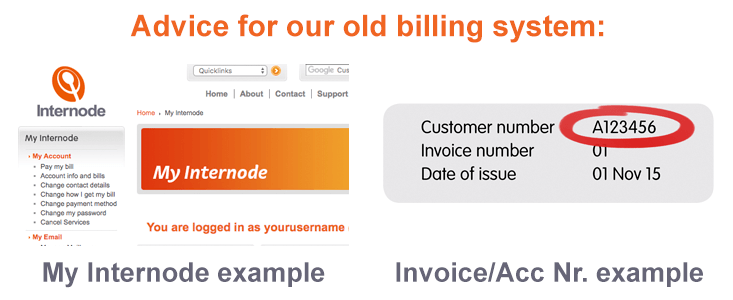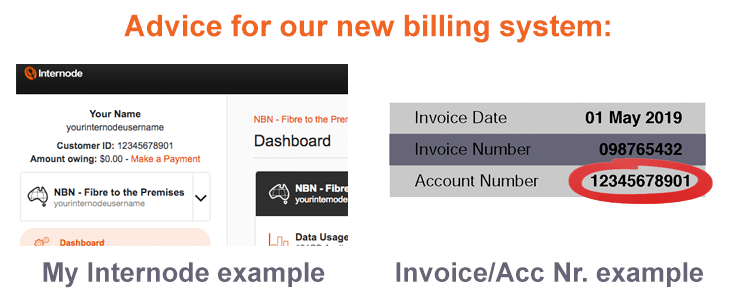Direct Debit allows Internode to automatically debit the funds directly from your bank account when your account is due to be paid.
Paying by Direct Debit
Advice for our old billing system
 Setting up Direct Debit
Setting up Direct Debit
There are two ways you can set up Direct Debit on your Internode account - either online through My Internode, or by calling us on 1300 889 188.
Set up Direct Debit online
To set up your Direct Debit information online through My Internode:
- Log into My Internode using your Internode username (without @internode.on.net) and password.
- Select Change Payment Method under My Account in the menu.
- Click the Setup automated payments from my bank account button and follow the prompts to enter your Direct Debit details.
Please note that if this is the first time you have set up Direct Debit, your first payment may be processed within 24-48 hours of the due date on your invoice.
Important Information about Direct Debit
- The date your payment will be taken will appear on the first page of your invoice. It is your responsibility to ensure sufficient cleared funds are in the nominated debiting account when the payments are to be drawn.
- If the payment date falls on a non-working day or public holiday, the payment will be processed on the next working day.
For returned unpaid transactions the following procedure will apply:
- You will be contacted either via e-mail, phone, or post advising you of the direct debit failure.
- A ten dollar ($10.00) dishonour fee is payable and will be charged to your next Internode account.
- If no payment is received within 14 days, a suspension of services will occur.
- Normal Debt Collection procedures will then follow as per our Customer Relationship Agreement.
Advice for our new billing system
 Setting up Direct Debit
Setting up Direct Debit
To set up your Direct Debit information online through My Internode:
- Log into My Internode using your Internode username (without @internode.on.net) and password.
- Once you've logged in, choose Payment Details from the left menu.
- Your current payment method will be displayed. Click Edit Payment Method.
- Choose Direct Debit.
- Enter your Direct Debit details and agree to the Direct Debit terms.
- Click Review my order.
Important Information about Direct Debit
- The date your payment will be taken will appear on the first page of your invoice. It is your responsibility to ensure sufficient cleared funds are in the nominated debiting account when the payments are to be drawn.
- If the payment date falls on a non-working day or public holiday, the payment will be processed on the next working day.
For returned unpaid transactions the following procedure will apply:
- You will be contacted either via e-mail, phone, or post advising you of the direct debit failure.
- Normal Debt Collection procedures will then follow as per our Customer Relationship Agreement.